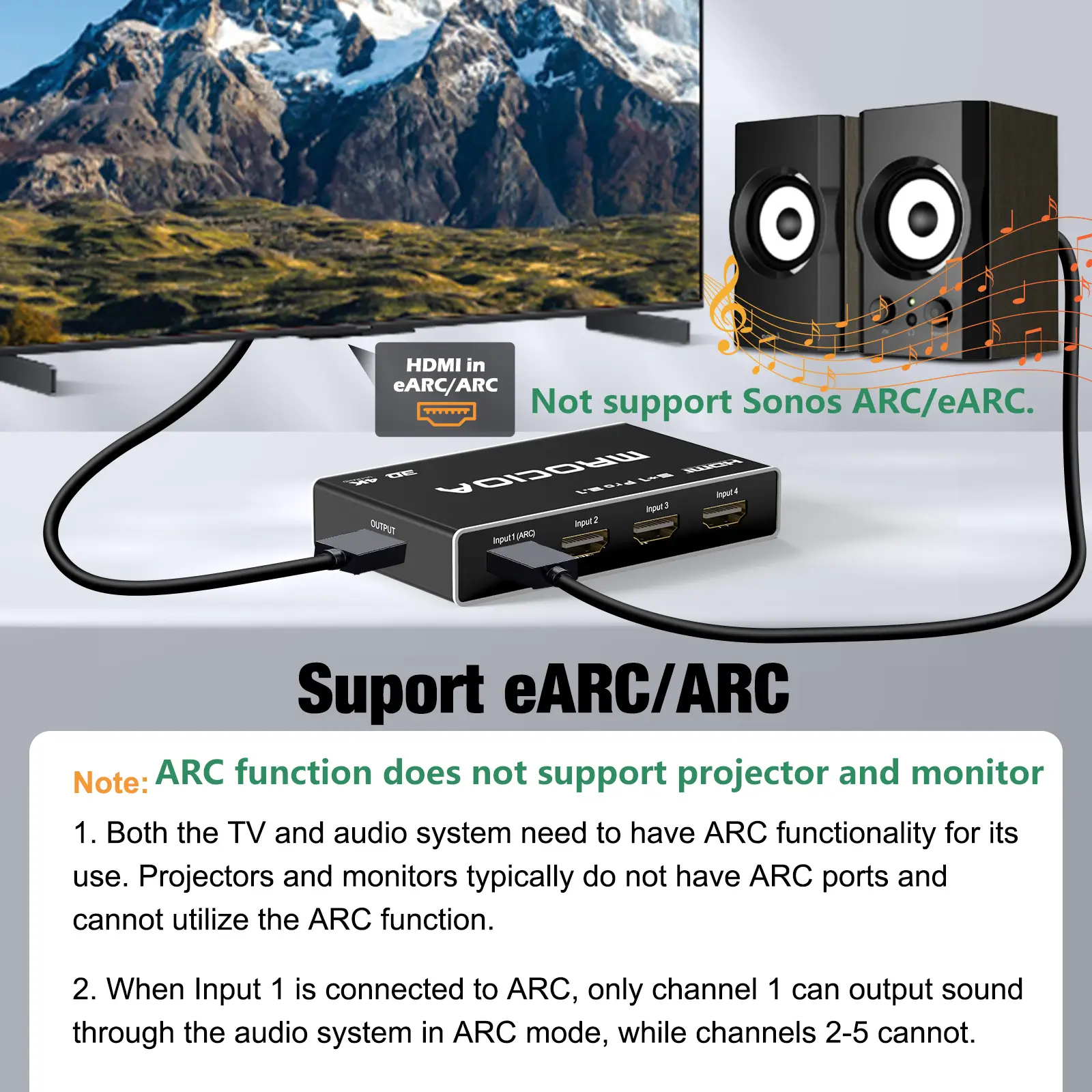Description
Basic Function:
Input 5 Devices Output to 1 TV .
Max Resolution to 8K@60Hz,backward compatible. Support Hdmi 2.1.
IR remote / Switch Button switch channel.
Extend Function:
iOS APP control.
ARC connect support(This function is complex, please pay attention to the description of the ARC Function ).
Enhanced IR remote control
- Can I connect multiple televisions? —This HDMI Switch only supports connecting to one TV.
- Is this HDMI switch bi-directional? —No. Only supports 5 device inputs and one TV output.
- Why doesn’t my ARC work? —This feature is quite complex, pls carefully read the ARC function description in Listing.
- Test Aduio system/ TV support ARC. Connect the TV and Audio system directly. Audio system sound output is normal.
- Hdmi switch output connect to TV’s HDMI ARC Port. Note: Most projector and monitor don’t have ARC port, so they don’t support ARC function.
- Hdmi switch Port 1 connect to audio system. Switch the hdmi switch to Port 1.
- Power on tv and audio system. Wait 30 second. Confirm TV can output sound to audio system.
- 2-5 Port can’t use in arc mode.
- Does NOT support Sonos ARC/e ARC. NOT support Projector and monitor in ARC mode because they lack built-in ARC.
- Not support Sonos ARC/e ARC device.
- Hdmi cable < 2M.Use high-quality HDMI 2.1 cables.
- Support PS5/ PS4 Pro/ PS4 / PS3/ XBOX SERIES X(S)/ XBOX ONE X(S)/ XBOX/ APPLE TV 4K/ FIRE TV 4K/ Nintendo Switch/ DVD Blure ray/ laptop/ PC.
- Support Sony / Samsung / LG TV.
- Chat with us if your device not on the support list.
- Video: 8K@60hz/4K@120hz/4K@60hz/ 1080P@120hz/ 1080P@60hz/ 720P
- Audio: LPCM/ Dolby Atmos/ DTS:X/ Auro-3D
- HDR: HDR10+/ Dolby Vision/ HLG
- Gaming Mode: ALLM/ VRR/ freesync/ G-sync
- Transmission mode: TDMS/ FRL / FRL + DSC Max 48Gbps
118mm*63mm*22mm.
5 Port 8K switch
8k 60Hz/4K 120Hz 5 in 1 out switch
Compatible more devices
Powerful remote, extraordinary experience
iPhone App Control
- App provides volume control and switching
- Replace remote for some devices
- Display devcie Icon on App
Connect to Audio system ( Not Support Sonos ARC / e ARC )
- Switch to Port1,insert ur soundbar in port1
- TV can output audio to port1
- 2-5Port disable on arc mode
Powerful remote
- Replace remote of some devices
- Play/Stop/Prev/Next function on some devices
- Auto switch on/off
Auto/ Manual switch
- iPhone/Remote/Button can setting auto switch function on/off
- Auto switch only support some devices
Package and Accessories
- 1 x 5 Port hdmi switch
- 1X remote control (NOT including battery)
- 8 x sticky labels
- 1X USB Cable
- 1X Power supply
- 1X Manual
When the device is reinserted or restarted, Switch can automatically switch to this channel in auto switch mode. When the device is unplugged or turned off, Switch cannot switch to other channels. Auto key can on/off the automatic switching function
1. PS: Enter Power off > 30 second or Standby > 1 minute auto switch work.
2. XBOX: Setting to Shutdown(energy saving), auto switch work.
3. NS: Enter Sleep,auto switch work immediately.
4. XBOX(Sleep mode)/APPLE TV/FIRE TV auto switch invalid.
The remote control can directly control your tv box’s Play/Pause/Prev/Next. It can control the volume of Sony/Samsung TV/ audio system. It can’t replace the remote of all devices. We have tested APPLE TV/FIRE TV/SONY DVD/SONY TV/PS,works well
1. Completely replace the remote control.
2. Control your tv box’s Play/Pause/Prev/Next. Control the volume of Sony/Samsung TV/ audio system.
3. Display device’s name and icon on app, You can directly on/off the device you want.
1. Use better Hdmi cables. Reduce HDMI cable length.
2. Adjust the resolution of the device.
3. PS5/XBOX SERIES X is recommended to be plugged into hdmi switch port 1 or 2.
4. Submit questions to us, FAE reply within 24hours.
1. Note: Not all devices support auto switch function.
2. XBOX/Play station can use auto switch. Xbox auto switch work Setting: General –> Power options –> Actice Shutdown(energy saviing) –> Choose Turn off console.
3. APPLE TV/FIRE TV cannot support auto switch.
4. If your device does not support auto switch, please use the manual switch function to use it.